Creating Pattern Brushes in Adobe Illustrator
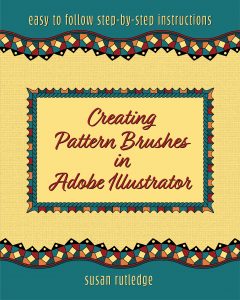 Seven years ago, I committed to design a camera-ready brochure for a non-profit organizat
Seven years ago, I committed to design a camera-ready brochure for a non-profit organizat
ion my daughter worked for. The simple project ballooned into a 20-page magazine, which was considerably outside my area of expertise. I didn’t even know what questions to ask, but I was too stubborn to give up. On the advice of a colleague, I purchased Adobe InDesign®, Adobe Illustrator® and Adobe Photoshop® and utilized on-line training (80 hours of it) to become proficient in using them. After the project was successfully completed, I continued to research and experiment with the software, developing skills that allowed me to publish books in several genres. Illustrator became my favorite software and the Pattern Brush became my favorite tool, one I devoted the most time to learning and the one I’ve just released a book about. Writing Creating Pattern Brushes in Adobe Illustrator was a fun, but tedious exercise which it took much longer than I expected it would. The bigger surprise is that I talked myself into recording training videos to go alongside the book. This journey continues to bring with it challenges, as I take two steps forward most days and then one step back. I’m eager to “get there”, wherever “there” is…
Purchase here on Amazon.
FREE TUTORIALSFor FREE training on making Pattern Brushes in Adobe Illustrator, as well as using many other tools in Adobe’s amazing software, check out Susan’s YouTube Channel.
